Modern devices keep getting slimmer, but
the need for ports hasn't gone away. Whether you're a student, a designer, or
someone who handles files all day, connecting multiple devices is still
essential. That’s where a usb c hub steps in. It expands your laptop's limited ports into a more
versatile setup. But beyond just plugging in more gear, a USB-C hub streamlines
your workflow. One standout option is the Anker 4-Port Ultra Slim USB 3.0 Data
Hub, a compact tool that delivers speed, reliability, and simplicity.
How a USB-C Hub Enhances Daily Productivity
USB-C hubs play a bigger role than just
adding ports. They optimize how you move data, connect devices, and manage
space—especially in tight desk setups or mobile workstations.
Multiple Devices, One Port
Laptop manufacturers prioritize
portability, often at the expense of connectivity. Many newer models offer just
two USB-C ports or even one. This makes it impossible to connect a keyboard,
external drive, and a flash drive at the same time without constantly swapping
cables. The Anker 4-Port Ultra Slim USB 3.0 Hub solves that immediately. It
turns a single USB port into four SuperSpeed USB 3.0 ports, giving you instant
access to multiple devices—no drivers, no delays. Whether you’re uploading files from a flash drive, typing on a wired keyboard,
or backing up photos to an external SSD, this hub handles it all without
breaking a sweat. This setup cuts down interruptions. Instead of unplugging
devices mid-task, you keep everything connected and focus on the work itself.
It’s a small tool that
removes a big source of friction.
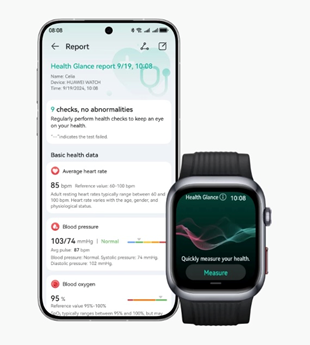
Fast File Transfers
Speed matters when you're transferring
large files. Waiting around for gigabytes of video or design assets to move can
disrupt your entire schedule. A good hub must do more than expand your ports—it should speed up your workflow. Anker’s USB 3.0 hub supports data transfer
rates up to 5Gbps, fast enough to move a full HD movie in seconds. That level
of performance keeps things moving—whether you're sending final edits to a client or pulling data off
an external backup. You won’t notice slowdowns even with all four ports active. Anker's smart
design distributes data efficiently, so you can sync multiple devices without
clogging up your connection. That translates into fewer delays and smoother
multitasking.
Durable and Travel-Friendly
Workflow efficiency isn't just about speed
and multitasking—it’s also about reliability. Some USB hubs overheat or wear out quickly
with daily use, especially during frequent travel or in cluttered workspaces. The
Anker Ultra Slim 4-Port Hub is built to handle daily wear. It's
precision-designed for heat resistance and durability, so it won’t fail under pressure. You can toss it in
your bag, use it in co-working spaces, or keep it plugged in all day at your
desk. Its slim profile fits neatly next to any laptop without blocking other
ports or taking up space. This makes it ideal for people who work on the go or
frequently switch setups between home and office. It’s a simple plug-and-play device that
holds up under consistent use—no need for extra apps or power sources.

Conclusion
A USB-C hub may seem like a small addition,
but it can transform your daily routine. With faster data transfers, multiple
connections, and rugged design, the Anker 4-Port Ultra Slim USB 3.0 Hub brings
real value to your workflow. It saves time, reduces clutter, and allows you to
work without interruptions. If you're tired of juggling devices or waiting on
slow transfers, this hub delivers what you need. It’s light, dependable, and efficient—exactly what you want in a workspace
essential. Whether you’re at home, in the office, or on the move, this tool adds speed and
simplicity to everything you do.



